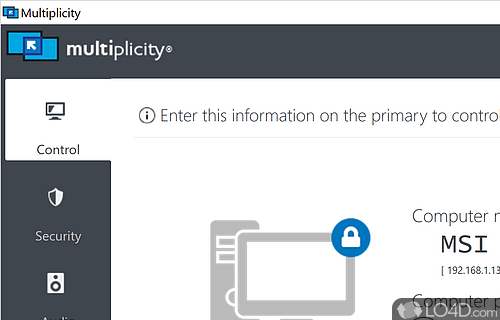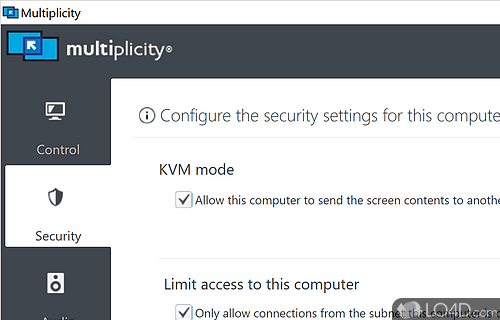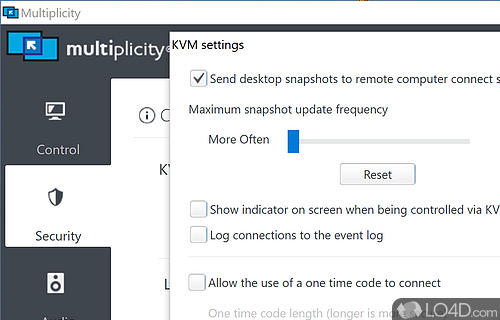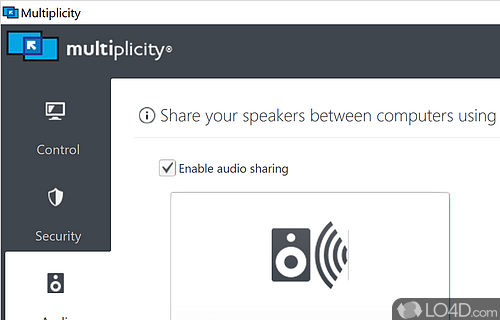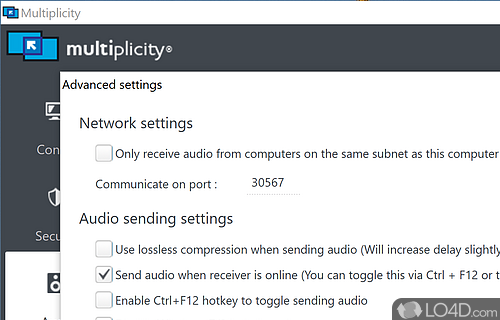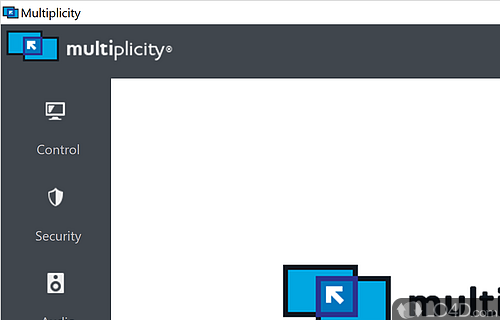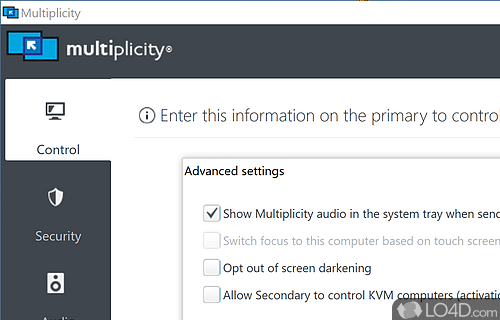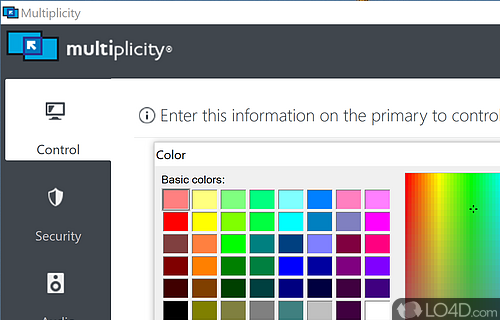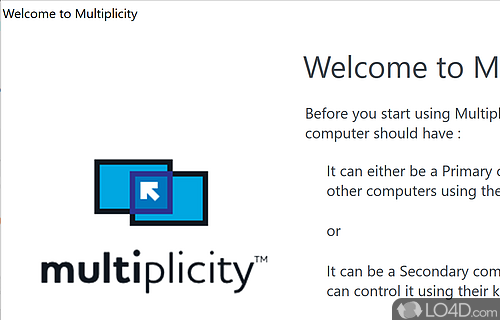Application that can control multiple computers with a single mouse and keyboard with clipboard access, file sharing and hotkeys.
Multiplicity is a shareware PC controller app and desktop enhancement utility developed by Stardock Systems for Windows, it's efficient and advanced.
The download has been tested by an editor here on a PC and a list of features has been compiled; see below. We've also created some screenshots of Multiplicity to illustrate the user interface and show the overall usage and features of this PC controlling program.
Control multiple computers with a single keyboard and mouse
Multiplicity enables a user to control multiple local personal computers as a single computing platform.
Multiplicity works in a manner similar to a single machine with multiple monitors: in this case, each monitor is connected to its own computer. The primary computer has a keyboard and mouse connected to it while the secondary computers do not. Move your mouse cursor onto a different monitor and now you are controlling that computer.
User data in Multiplicity is encrypted for additional security in sensitive work environments like financial institutions and emergency management centers. Multiplicity's settings can also be locked to prevent non-administrative users from altering the configuration.
Features of Multiplicity
- Centralize audio to one PC.
- Control up to 9 PCs with one keyboard and mouse.
- Copy and paste text and images between PCs.
- Drag and drop any size file between PCs.
- Protect data with encryption and security options.
Compatibility and License
This download is licensed as shareware for the Windows operating system from desktop enhancement software and can be used as a free trial until the trial period ends (after an unspecified number of days). The Multiplicity 3.44 demo is available to all software users as a free download with potential restrictions and is not necessarily the full version of this software.
What version of Windows can Multiplicity run on?
Multiplicity can be used on a computer running Windows 11 or Windows 10. Previous versions of the OS shouldn't be a problem with Windows 8 and Windows 7 having been tested. It comes in both 32-bit and 64-bit downloads.
Filed under: